Tutorial for How to Reset Windows Server Administrator Password.
1. Login to your SolusVM Control Panel and Unmount your existing OS and then Mount with the "Ultimate Boot CD"
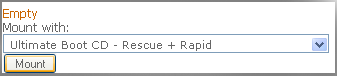
2. Set boot sequence to CDRom only
![]()
3. Shut down and boot then go into the VNC.
4. Open HDD
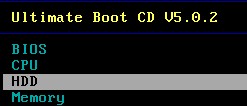
5. Open Data Recovery
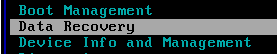
6. Open Offline NT Password & Registry Editor..
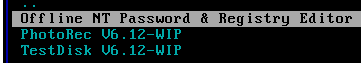
7. Press Enter to boot
8. Press 2 and then Press Enter
9. If ask "Do you wish to force it" then enter "y" (without quotas) and then Press Enter
10. Press Enter
11. Press 1 for password reset
12. Press 1 to edit user data and passwords
13. Type Administrator
- Press 1 to clear Passwod
- Press ! to quit
- Press q to quit
14. Once you change or clear your administrator password then
Press y to save.
Press n to new run.
Final Step:
(1) Close the VNC and go back to main view.
(2) Unmount the Ultimate CD and mount your Windows CD.
(3) Set boot sequence back to "(1) Hard Disk (2) CDROM"
(4) Shut down and boot up.
(5) Go back into the VNC and start windows normally.
(6) Your Admin password is now blank and needs to be set.
