There is a various method of disabling LFD/CSF excessive resource usage alert but most of method force us to disable our Resource limit option like you don’t wish to disable memory limit option means If a user process cross 500MB memory then it will be automatically killed.
In this tutorial we will show you how to disable CSF firewall LFD excessive resource usage alert without changing setting of CSF configuration.
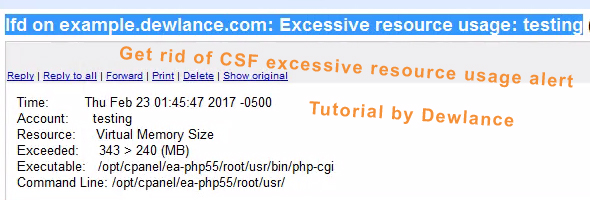
How to disable lfd excessive resource usage by different method?
Requirement?
- WHM Root Access.
Step 1: Login to your WHM Root Account.
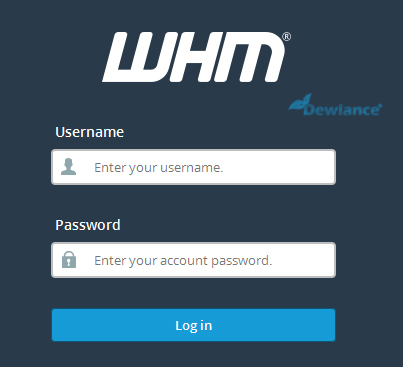
Step 2: Under “Plugins“, Click on “ConfigServer Security & Firewall“.
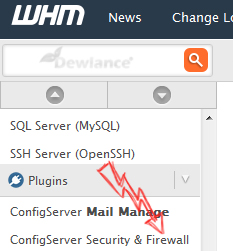
Step 3: Under “lfd – Login Failure Daemon“, You can see a option with drop-down menu like “csf.ignore – IP Blocking”, Select “csf.pignore -Process Tracking” and then click on “Edit” button.
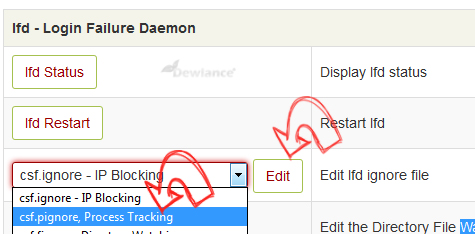
Step 4: In Editor, Scroll down to the end of page and paste executable command line you received in your excessive resource usage alert email but also you need to add “exe:” (without quota) in your CSF pignore editor.
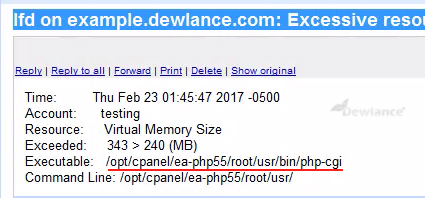
Example command: (PHP version 5.5)
exe:/opt/cpanel/ea-php55/root/usr/bin/php-cgi
Your line should be look like this:
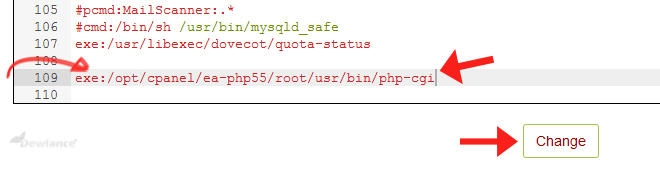
Click on Change and then click on “Restart LFD“
I am using MultiPHP?
Using a Multiple PHP version like 5.5, 5.6, 7? Then use this commands
exe:/opt/cpanel/ea-php55/root/usr/bin/php-cgi
exe:/opt/cpanel/ea-php56/root/usr/bin/php-cgi
exe:/opt/cpanel/ea-php70/root/usr/bin/php-cgi
Here is Video Tutorial:
If you are our reseller or have a VPS and need any help then contact us.

No responses yet