1. RDP Browsing:
Most people use Windows VPS for browsing websites like eBay, shopping sites and visiting banned websites that are not allowed in their country – hulu, NetFlix and many more. There are also thousands of popular sites like YouTube, and if a video has been disallowed for your country, you can still use RDP to watch it.
2. VPN
VPN providers look for a Windows VPS to setup their Virtual Private Network on a Windows VPS. It isn’t expensive for them since they charge their customers good money. You can install a VPN Server like OpenVPN, SoftEther or Shrew Soft.
Also, most VPN providers offer a client software, which supports Windows Server 2008, 2008 R2 or Windows Server 2003.
3. Proxy:
You can use proxy on Windows VPS which can save your real IP Address when your net disconnected. If you directly run proxy on your local PC, there is a chance of IP exposure but if you use Proxy on Windows VPS then only your VPS IP will be exposed.
Proxy Server providers love Windows VPS because there is a lot of available proxy server software that can easily be installed on Windows VPS.
List of some Proxy Providers:
1. ActProxy.com (Coupon Code: DewlanceActProxy – 10% discount)
2. Proxy-N-VPN.com (Coupon Code: DewlanceVPS – 10% recurring discount )
3. SSLPrivateProxy.com (Coupon Code: DEWLANCE15OFF – 15% recurring discount)
4. LimeProxies.com
4. Gaming
Windows VPS is very useful for running a game server for 24×7. You can install games like Minecraft, RuneScape and many more on Windows VSP. A client version can also be used to play some less graphic-demanding games.

Mine Craft:
Windows Server 2008 R2 and other versions of Windows Server support the "Minecraft server" version. You can use Windows VPS as a private game server and play it from your local PC, on tables, etc. You can save the game and play it latter.
We provide 4 CPU cores, which is recommended for most games. Otherwise, games often lag. Some providers offer only a single core, which creates problems and customer are irritated by slow VPSs.
Tutorial: Build your own Gaming Server on Windows VPS
5. Forex VPS
If you are you a Forex trader, use MetaTrader or any other trading software, you can use Windows VPS for automation. It will make your life easier.

Your Forex software runs 24×7 and allows you to use automation tools. Nowadays, you can also access Windows VPS via RDP from your smart phone and can also manage it.
Windows VPS is most popular for Forex Trading because of GUI and RDP. Anyone can easily install MetaTrader on Windows VPS. We've also created a tutorial for our customers.
6. File Sharing between your VPS and PC
Windows VPS can be used for file sharing between your PC and VPS. I personally use FileZilla for transferring files from my Windows VPS to my Android Mobile. I can transfer or sync file between my mobile folder and a VPS folder.
Video tutorial on How to Install and Configure Filezilla Server on Windows 2008 or 2008 R2
7. Downloading Large files to your PC
Windows VPS can be used for downloading large file like creating a backup of a hosting account or any other large file and transfer it via your VPS.
Imagine that you are a web designer and your client ask you to transfer 10 website to your web server or any other server and the size of each website is anywhere between 1 and 20 gigabytes. You will most likely say “No” and abandon the project but if you have Windows VPS, you will be able to easily access RDP and take a backup of a website to your VPS, restore it or transfer it to your server.
You can run backups or start file downloading, close RDP and come back after few minutes or hours and you will see that the download has completed. Is it not easy? I use it and I am so happy that it has saved me a lot of time.
We take a backup of a website/file to our VPS and then restore it on our web hosting server.
8. Windows Web Server
Windows Virtual Private Server can be used for running your website. You can install Xampp or the Wamp Server and run FTP/Apache Website, for example, and manage your website.
Microsoft IIS Server is also used for running a website/server and a mail server. There are a lot of use cases for a Microsoft IIS Server.
9. Windows VPS Backup Server
Are you running a game server, hosting or having a website and often taking backups? If so, you can use your Windows VPS as a backup server and take a backup of your files to your Windows VPS.
There exists a lot of software that allow you to take backups of your cPanel or any other hosting control panel account to Windows VPS. You can also run a scheduled backup.
10. Managing Videos/Audio Files
Video site owners prefer to use Windows VPS instead of their local PC for transferring or sharing videos because VPS can run 24×7 and you can even run your project while you sleep. When you wake up, you will see that your project or file download has completed.
Do you have a website like YouTube or sell videos? If so, you will want to have some easy options to change title, etc and upload the videos without downloading them to your local PC.

Peoples use Windows VPS for uploading videos to YouTube. They often change titles, edit videos and upload them to YouTube. If you look at some CPA forums, you will understand that there are a lot of people who download videos from YouTube and recreate or modify them, then reupload them to YouTube for earning money.
11. Application Testing/Developers
Android developers need multiple PC for developing and testing their software, If you are a developer of any kind of software or working on any type of platform, you will love to use Windows VPS because you can easily test and run the software 24×7.
You can develop a software/application and then test it on Windows Virtual Server.
12. SEO Tools
SEO tools like GSA Ser, Scrapebox and many other such software are used on Windows VPS because scrapping and harvesting a Proxy IP takes too many hours and you can't do this on your PC. You will like to run it on a VPS.
You can run your task and disconnect RDP, Your Task will be keep running on your VPS and when you reconnect to your RDP, you will see its progress.
13. Windows VPS for Forum Posting
Some people don't want to use a proxy because proxies can expose your real IP, a proxy/VPN can be slow or they don't want to trust a proxy/VPN provider. So they decide to use a Windows VPS for posting threads/posts in forums.
You visit 3 or 4 forums, post your articles and disconnect RDP. When you disconnect RDP without closing the program, it will still run on your VPS.
Many article posting service providers use Windows VPS for posting their articles on forums, blogs or posting a comment on blogs. You can earn money by forum/blog comment posting.
14. Automation of Software, Running Scheduled Emails:
Do you want to run a schedule to send an email on a future date and time? Then you can use some email server software and schedule an email. Then it will be automatically sent on a predetermined time in future.
You can also do an automation of software. Your task will be completed automatically.
15. Automatic Twitter Follower – Tweetadder
I think you already heard about purchasing a Twitter follower, comments and a Facebook like?
You can use Windows VPS for automation like automatically follow/un-follow users. You set some criteria like automatically un-follow users who do not follow you back within the next set of days. Then you will automatically un-follow users.
If you know any other Windows VPS use cases, feel free to post a comment and we will love to add your suggestion to our list.

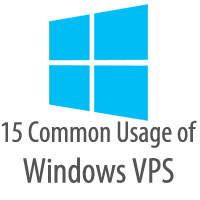
No responses yet