05-13-2011, 07:36 AM
(This post was last modified: 05-13-2011, 07:46 AM by DewlanceCTO.)
Hello,
Note: This tutorial is only for CentOS 5.+ and maybe work on other versions.
Xen Installation Commands:
1. Install Virtualization
2. Edit grub.conf to reflect the correct default Kernel
# grub.conf generated by anaconda
#
# Note that you do not have to rerun grub after making changes to this file
# NOTICE: You have a /boot partition. This means that
# all kernel and initrd paths are relative to /boot/, eg.
# root (hd0,0)
# kernel /vmlinuz-version ro root=/dev/VolGroup00/LogVol00
# initrd /initrd-version.img
#boot=/dev/sda
Reboot the machine for new XEN kernel to take effect
After the reboot check the Kernel to reflect the change
Enjoy
Note: This tutorial is only for CentOS 5.+ and maybe work on other versions.
Xen Installation Commands:
1. Install Virtualization
Quote:yum groupinstall Virtualization
2. Edit grub.conf to reflect the correct default Kernel
Quote:nano /etc/grub.conf
# grub.conf generated by anaconda
#
# Note that you do not have to rerun grub after making changes to this file
# NOTICE: You have a /boot partition. This means that
# all kernel and initrd paths are relative to /boot/, eg.
# root (hd0,0)
# kernel /vmlinuz-version ro root=/dev/VolGroup00/LogVol00
# initrd /initrd-version.img
#boot=/dev/sda
PHP Code:
default=0
timeout=1
splashimage=(hd0,0)/grub/splash.xpm.gz
hiddenmenu
title CentOS (2.6.18-92.1.10.el5xen)
root (hd0,0)
kernel /xen.gz-3.3.0
module /vmlinuz-2.6.18-92.1.10.el5xen ro root=/dev/VolGroup00/LogVol00
module /initrd-2.6.18-92.1.10.el5xen.img
title CentOS (2.6.18-92.1.10.el5)
root (hd0,0)
kernel /vmlinuz-2.6.18-92.1.10.el5 ro root=/dev/VolGroup00/LogVol00
initrd /initrd-2.6.18-92.1.10.el5.img
title CentOS (2.6.18-92.el5)
root (hd0,0)
kernel /vmlinuz-2.6.18-92.el5 ro root=/dev/VolGroup00/LogVol00
initrd /initrd-2.6.18-92.el5.img
Reboot the machine for new XEN kernel to take effect
Quote:reboot
After the reboot check the Kernel to reflect the change
Quote:uname -rResult: 2.6.18-53.1.21.el5xen
Enjoy

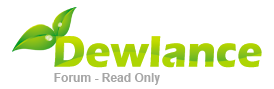




.gif)