02-19-2017, 06:36 AM
tar.gz file is a compressed file and you can extract it by using a simple command.
If you have a tarball file on your Linux OS or you wish to extract it using SSH command then you can extract it by this method.
How to Extract .tar.gz file?
Replace filename with your tar filename, For example If your file name is servergame.tar.gz then run this command
How can I extract only one file from tar.gz?
Run this command for extracting single file from tarball.
Once it will be extracted then you can find file in same directory, For example If your file located in /root/ directory then it will extracted in same directory.
If you have a tarball file on your Linux OS or you wish to extract it using SSH command then you can extract it by this method.
How to Extract .tar.gz file?
Code:
tar -zxvf filename.tar.gzReplace filename with your tar filename, For example If your file name is servergame.tar.gz then run this command
Code:
tar -zxvf servergame.tar.gzHow can I extract only one file from tar.gz?
Run this command for extracting single file from tarball.
Code:
tar -zxvf filename.tar.gz setup.exeOnce it will be extracted then you can find file in same directory, For example If your file located in /root/ directory then it will extracted in same directory.
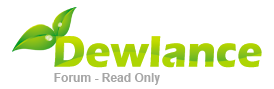




.gif)