11-26-2014, 05:04 PM
(This post was last modified: 11-26-2014, 05:05 PM by DewlanceCTO.)
Recently Skrill change template of Payment page and If you have a existing Skrill Account then its a hard to find a "login" button on Payment page.
If your payment method is Skrill then open your unpaid invoice and click on "Pay now via Skrill" button and then you will be redirected to Skrill Payment Page.
On Payment Page, Click on "Pay By Skrill" logo and then click on "Proceed to Skrill Login" and you will be able to pay your invoice using your existing Skrill Account.
Screen Shot: http://dewlance.com/forum/attachment.php?aid=87
If your payment method is Skrill then open your unpaid invoice and click on "Pay now via Skrill" button and then you will be redirected to Skrill Payment Page.
On Payment Page, Click on "Pay By Skrill" logo and then click on "Proceed to Skrill Login" and you will be able to pay your invoice using your existing Skrill Account.
Screen Shot: http://dewlance.com/forum/attachment.php?aid=87
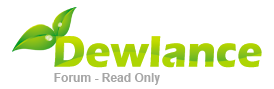




.gif)